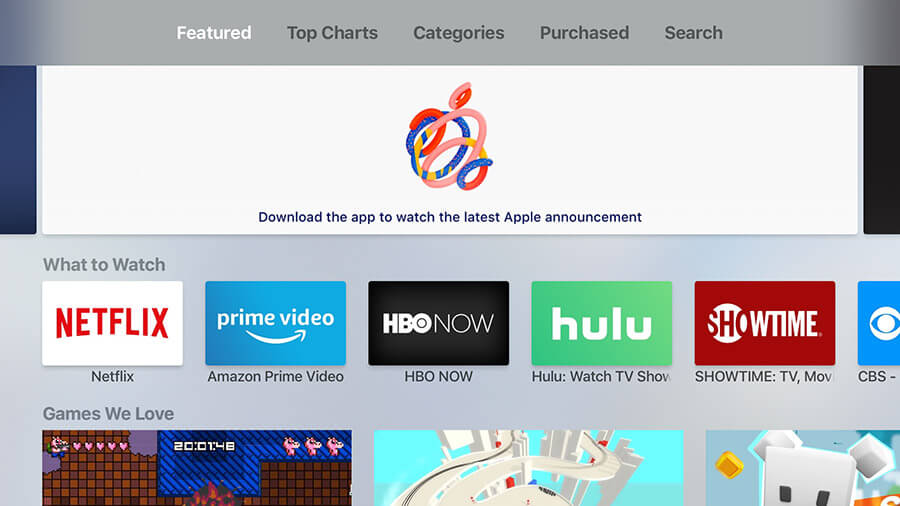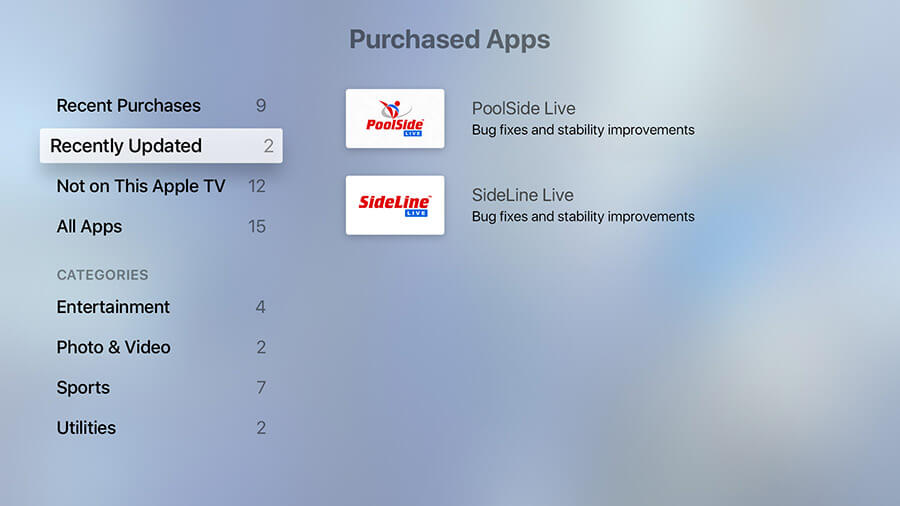Updating Apple TV Apps
Select the "App Store" App
From the main menu of the Apple TV, select and open the "App Store" App.
Select "Purchased" Tab
In the top menu of the App Store, select the "Purchased" Tab.
Select "Recently Updated"
Here you will see any apps with updates available. Select the app you wish to update.